“If you have a dream, you can spend a lifetime studying, planning, and getting ready for it. What you should be doing is getting started.” Drew Houston, American entrepreneur and founder of DropBox.
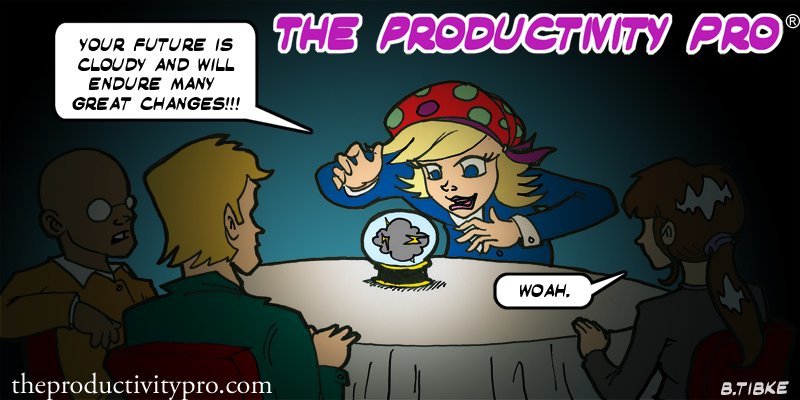
In recent years, it’s become almost impossible to do the long-term planning corporations were once famous for. Oh, you can do it, but the business world moves so fast and changes so rapidly, a traditional three- or five-year plan can derail within months.
I’ve discussed this topic in detail numerous times in recent articles, blogs and books. But most of those writings have been at a high managerial level, when in fact this inability to plan ahead affects us all at a more granular, personal level. Not only can companies no longer effectively plan for the long-term, neither can teams or, for that matter, individuals. I’ve known people who had their whole careers planned—practically from the minute they started their first job, right on through to retirement. While that’s never been a realistic approach, I have to wonder: just how many have retained even the general outlines of their plans?
Even ten years ago, did anyone imagine smartphones would become so powerful we could do productive work almost anywhere, at any time? Who predicted the backlash against telecommuting, just when the technology was coming on line to make it more viable than ever? Change remains our only constant, and it’s accelerating so fast we can barely guess which restaurant will still be open next week so we can plan a lunch there, much less plan for our monthly or yearly objectives.
Stepping Up
This does not, however, mean we’re helpless. To-do lists have become more important than ever at all levels of business, to the point where it’s a mistake not to use them. Never face the day without your to-do lists (click to tweet). And notice I just wrote “lists.” Create multiple lists. I’ve emphasized this many times, but it’s worth revisiting.
(NOTE: I’m a huge fan of using Outlook Tasks for all the below. Go to www.TheProductivityPro.com/laura and scroll to the bottom of the page to sign up for screen shots and step-by-step instructions on how to use Tasks.)
Let’s start at the lowest level: the daily High Impact Task or HIT list. You have the most control over this one, but it will often change on you, sometimes unexpectedly as crises occur. In addition to all your repetitive daily tasks, include the minimal amount of work you must do on crucial projects with deadlines, limiting yourself (where possible) to no more than three top priorities. Anything that moves to the head of the line goes on the daily list as well, as do a few other items from your weekly or Someday list, and “want-to-do” items that can fall off the list if you run out of time.
The next level you retain a reasonable amount of control over is your weekly list, both at the personal and team level. On this one goes all the projects coming due, with the nearest deadlines setting the priorities. Don’t bother putting the repetitive everyday tasks on this list. It’s a good idea to meet with the team on Monday (or even the previous Friday) to review assigned Tasks in Outlook (my favorite) or list out on an easel or whiteboard the team’s main tasks and who’ll do what. It may just be a matter of confirming previous assignments and reminding people of deadlines.
When it comes to monthly to-do lists, you’re treading in dangerous waters. While you may know the general outline of what’s to come, you can’t plan on illnesses, emergencies, machine breakdowns, or other unexpected situations. Your best bet remains to keep an eye on all projects, add new ones as they come in, and leave some room for the unexpected.
Anything further out becomes more challenging. While you can make plans about what you would like to do, and break tasks into subtasks with internal deadlines and milestones, upcoming changes may end up taking your team or company in an entirely new direction, such that quarterly or yearly plans suddenly become moot. If your company is bought out, what then? What if your most talented team member quits, or Heaven forbid, dies?
Other Important Lists
But you’re completely guideline-free for the more distant future. Never forget the value of your NOT-to-do list, where you track all the things you and your team will never do: for example, engage in company politics, let groupthink turn you into a bunch of yes-people, or engage in unprofessional behavior. That will always hold you in good stead, especially if you revisit and update your NTD list regularly.
Then there’s your Someday list. Here’s where you keep the things you want to accomplish someday: high-value but low-urgency items like updating your computer system, revamping your work processes to make them more efficient, scheduling training to boost productivity, and finding ways to increase both engagement and job ownership. Whenever you and your team have an unfilled gap in your schedule, transfer a Someday task to it. These tasks can always go back to the Someday list if something comes up precludes them, but don’t just abandon them unless they become hopelessly outdated.
The Cloudy Crystal Ball
You can’t make detailed business plans for the long-term future at the moment, and may never be able to again. So focus on the day-to-day first, then the longer term to-dos you actually have some control over. From that point, follow the guidelines of your NTD and Someday lists, and stay calmly flexible as you face the future.
© 2016 Laura Stack. Laura Stack, MBA, CSP, CPAE is an award-winning keynote speaker, bestselling author, and noted authority on employee and team productivity. She is the president of The Productivity Pro, Inc., a company dedicated to helping leaders increase workplace performance in high-stress environments. Stack has authored seven books, including Doing the Right Things Right: How the Effective Executive Spends Time (January 18, 2016). She is a past president of the National Speakers Association, and in 2015 was inducted into its exclusive Speaker Hall of Fame (with fewer than 175 members worldwide). Stack’s clients include Cisco Systems, Wal-Mart, and Bank of America, and she has been featured on the CBS Early Show and CNN, and in the New York Times. To have Laura Stack speak at your next event, call 303-471-7401 or visit her website.



Some great points there Laura many thanks for sharing them with us. Keep up the great work. – Barry.