“What new technology does is create new opportunities to do a job that customers want done.” — Tim O’Reilly, founder of O’Reilly Media.
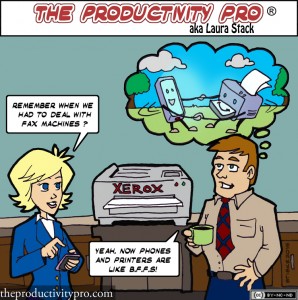 It’s curious how user-friendly and simple the apps have become, especially in the hands of Android and Apple, the providers of the two most popular smartphone platforms. All the new apps require is a basic understanding of electronics—the stuff they teach in grade school these days—and a willingness to jump right in and experiment.
It’s curious how user-friendly and simple the apps have become, especially in the hands of Android and Apple, the providers of the two most popular smartphone platforms. All the new apps require is a basic understanding of electronics—the stuff they teach in grade school these days—and a willingness to jump right in and experiment.
This technology has literally revolutionized modern business, and new apps are piling on the bandwagon every day. So in this article, I’d like to share five must-face productivity apps that are shaping the user experience and face of business today.
1. Xerox Mobile Link. Xerox has a habit of making the inevitable merging of telephony and computing surprisingly easy. For years, we’ve been able to scan a physical version of a file into Xerox printers, converting it into an easily transported digital version, and then reprint that digital file as needed. But it’s always been something we had to do at the printer itself. Not anymore! Now all you need is your phone. The XML app, released at the end of April to the Apple Store, offers a simple scroll-down menu linking you to nearby Xerox Multifunction Printers (MFPs). You can even add a device to your list by scanning a QR code provided by the printer. Once you’ve linked in, you can scan, email, fax, or print any file you can access on your smartphone or tablet; you can even send it straight to a cloud storage facility like DropBox or Box. You can also create one-touch workflow icons to streamline repetitive tasks. The interface is easy to use, and Xerox has made it clear this is only the beginning—they’re still developing the functionality, aiming to make it pie-easy to use your smartphone to manipulate, print, and send even the most complex documents in no time.
2. Evernote has of course been around for years now. Some observers suggest it’s getting a little too inclusive, but it’s still one of the most useful apps available. It easily syncs across multiple platforms and machines, and seems to have a version for every type of smartphone ever manufactured. With Evernote you can record almost any media—print, audio, video, etc.—as Notes, and pile them into Notebooks you can Tag for keyword searches. It has an awesome OCR feature that can read words (even handwritten ones) in photos—great for finding those snaps of meeting whiteboards. You can also photograph invoices, bills, receipts, and the like, for later uploading to other programs for expense reporting. Evernote is so easy to search that some people just pile everything into one big Notebook and don’t bother to organize further. Their cloud storage is cheap, and you get 60 MB worth of Note uploads for free, with unlimited total storage.
3. Xerox Print Service Plug-In for Android. Another Xerox coup, the XPS for Android makes it easy to print web pages, text documents, and photos with a touch of few buttons—right from your phone! Just like you were sitting at a computer and printing to a physical printer. You find nearby Xerox printers (including MFPs) through a compatible Wi-Fi network, and then control them—all without worrying about additional drivers or third-party apps. Again, the interface is simple and clean, allowing you to specify options from your phone just like you were standing at the printer: select paper size and orientation, set the number of copies, pick black-and-white or color, even decide where to staple the copies together and how many stables to use. Devices with Android 4.4 and higher already have printer support, so all you have to do is download Xerox’s XPS app at the Google Play store, and you’re off and running. Love it!
4. DropBox is probably the best-known cloud storage service, and it’s certainly one of the oldest. But like Evernote, it remains at the top of the necessary apps list if you want to control your office business with electronic ease. It’s just too useful—not only for storing documents, but for engaging in shared work with others, and sending people large files that might break email. Once a file’s in DropBox, it’s there forever unless deliberately erased—you’re not going to lose it because your hard drive died, or because a server farm was damaged or destroyed in a disaster. Cloud storage is by nature redundant, spread over multiple locations. Once you’ve synched your devices, every change made to the document will save automatically, as long as you’re connected to the Internet. Like Evernote, DropBox can handle photos, text documents, and audiovisual files. All accounts start with 2 GB of space, and subscriptions for more are surprisingly inexpensive.
5. Salesforce. I am a guest blogger for Salesforce.com, so I’m already convinced of how awesome they are. They offer a suite of ten or so dashboard/scoreboard type programs you can use to track your sales metrics, track customer service and support, prospect, set up a community connecting your business with partners and customers, conduct in-depth analytics, and automate various aspects of your business. Most of their products are optimized for computers, but the new Salesforce1 Mobile App can help you track and drive sales, connect with your team, and configure a variety of other features.
Right to the Point
One thing I love about all these new apps is that every single one is intuitive and easy to use. In the past, I’ve struggled with plenty of unnecessarily complex and clunky business programs, so the five apps I’ve listed here are real breaths of fresh air. I am the ruler of my domain from my phone!
What really gets me is that the features currently offered by all these programs are just the tip of the iceberg. It won’t be long before more clever people begin leveraging them in ways no one ever expected… and then the companies will add more and better features, especially as our mobile platforms improve. By this time five years from now, they’ll probably be giving away Galaxy 4s and early iPhones in boxes of cereal—and I can’t even guess where the apps will be by then.
© 2015 Laura Stack. Laura Stack, a.k.a. The Productivity Pro®, helps professionals achieve Maximum Results in Minimum Time®. For over 20 years, her keynote speeches and workshops have helped leaders boost personal and team productivity, increase results, and save time at work. Laura is the author six books, most recently Execution IS the Strategy. Widely regarded as one of the leading experts in the field of performance and workplace issues, Laura has been featured in the Wall Street Journal, the New York Times, and USA Today. Connect via her website, Facebook, or Twitter. NOTE: Laura Stack is a paid representative of Xerox.



I have been using DropBox for years and completely agree with you. While cloud storage is so common now, it was amazing a few years ago when I could pull up a document while talking to a client to answer questions instantaneous, rather than having them wait until I returned to the office.
And even more amazing that some people still don’t use it! 🙂
Hi, Thank you so much for your blog. It is simple and very clear explanation.