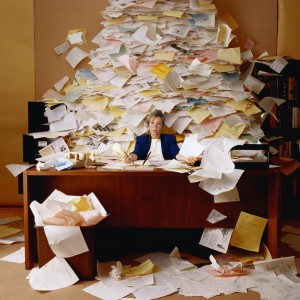 It’s springtime! For most, that means throwing open the windows and doing some serious spring cleaning. It’s also a great opportunity to catch up on much-needed spring organizing…attacking the organizational backlog that may have piled up over the last few months.
It’s springtime! For most, that means throwing open the windows and doing some serious spring cleaning. It’s also a great opportunity to catch up on much-needed spring organizing…attacking the organizational backlog that may have piled up over the last few months.
Here are some tips on doing away with the two most pervasive and frustrating forms of clutter: paper clutter and electronic clutter.
Tackling paper clutter
A BusinessWeek article called “The Office of the Future” gives a promising glimpse into the future of office productivity, including the paperless office. The article was originally published in 1975. Anyone out there working in a paperless office yet? Quite the contrary. Most of us are saddled with more paper than ever. So much for the paperless office!
How often have you been on the verge of pulling your hair out because you can’t find a particular piece of paper? How much would it reduce your day-to-day stress level if you didn’t have to look at stacks of unorganized stuff all week? This is a great time of year to grab one pile at a time and get every piece of paper where it belongs.
Some hints to accomplish this task:
You don’t have to do anything. When it comes to cluttered inboxes and crowded desk space, the number one offender are items that you need to handle eventually, but don’t have time to do right now. When you are getting organized, it isn’t the time to get involved in a bunch of individual projects or tasks.
The only things you should actually do on the spot are the ones that can be completed in a few minutes (sign a form, prepare something for the mail, that sort of thing). Everything else can be addressed at a later date. If you can’t do it right away, file it in your tickler file (click here if you don’t have one), or make a note in your planner that indicates what you need to do, when you need to do it, and where you’ll find the information you need.
You don’t have to keep everything. Be realistic. How much of the stuff on your desk is just trash that is continually shuffled from place to place? Don’t look for reasons to keep stuff, look for opportunities to get rid of it.
Do you have a records retention policy in place? If you do, be sure to follow it, keeping what you need and actively purging what you don’t. If you don’t have a policy in place, take some time to decide what needs to be kept and what can be purged regularly. Be ruthless—paper versions of documents you have electronically, reports you’ll never read, notes you’ll never need—most of this can probably go.
You don’t have to read everything. If there was something tremendously valuable in that reading pile of yours, wouldn’t you have gotten to it by now? Instead, there it sits, not only taking up space but also discouraging you from reading the things that matter.
Have you considered just starting fresh? Don’t be afraid to send piles of reading material to the recycle bin if they aren’t worth your time and attention. Then you can keep up with your reading as it comes in. Once you’ve cleared the backlog, you’ll feel refreshed and motivated to keep up with the day-to-day filing and management of paper, which ideally should take place at least once a week.
Tackling electronic clutter
Have your computer files become so messy and scattered that even the handy Search tool struggles to find what you need? It’s very easy to get in a hurry and simply drop an electronic file on your computer’s desktop or toss it in the My Documents folder.
Then you do it again. And again. The next thing you know, you’ve got a sea of icons cluttering up your screen and you have to squint your eyes and hunt for the one you need.
By putting an electronic filing system in place, it will be much easier to know where to save files as your receive or create them. Because tackling an electronic mess can be more intimidating than tackling a physical one, here are three straightforward steps to getting your electronic files in order.
1. Create your system. You want all of your files to live in a single master folder that is broken down into many subfolders. That can be your My Documents folder or anything you like. This centralizes your information and makes backups a breeze.
From there, find a sensible way to categorize your files. Maybe you’ll start out by creating a subfolder for business files and a subfolder for personal files. Then keep drilling down, until you are creating individual folders for projects, clients, or whatever makes sense.
Keep in mind that much of the time you’ll be building your system as you go. With each new file or folder, you’ll have to use your judgment to place the information at the best spot in the hierarchy.
2. Round up those files. This is usually the intimidating part, especially if you have out of control folders full of vaguely-named files. If you can’t stomach tackling the whole mess at once, then do it a bit at a time. With just five minutes of effort, you’ll be amazed at how many files and folders you can have renamed and where they belong. When you have a few minutes to spare, sift through a folder or get through a handful of desktop files. I assure you that each session will be easier than you think!
3. Keep up with it. Once you have a clear desktop and no orphan files running around without homes, it’s just a matter of filing things correctly day by day. It only takes a few seconds to label and file things appropriately as they come up. Don’t give in to the temptation of letting the chips fall where they may and cleaning up later.
Once you’ve caught up with your paper and electronic filing, you’ll find that keeping up with it is a piece of cake…provided that you are committed to maintaining the effort. Just remember, it is easier to put something in the right place in the first place than it is to play catch up.



My Problem with documents, categories and sub categories is that I never know why I saved that file in the first place.
It might have been for a single interesting idea, or a whole paragraph, or a particularly well worded sentence. I just never remember.
Any suggestions?
That is a common problem, Craig! You are not alone. I do have some ideas for you!
You might try making a note to yourself directly in the document that you are saving. Try highlighting the words, paragraphs, or phrases that you are wanting to save and making a note as to why you are saving it. Another suggestion is to create one master document for these sorts of things and continue to add to it. That way the one document is searchable and you can easily add your own notes and thoughts to it.
You can also use file names creatively within your filing system. You could, for example, name a file “Blog Topic Idea – Vacation Spots Overseas”, making it very descriptive of why you would use that file again.
If you right-click on a document in Windows 7, bring up the “Properties” menu and select “Details.” There you can add tags, categories and even comments about the document that can help you organize.
There are also handy programs like Microsoft’s One Note or the handy Evernote app that can help you save and categorize documents, notes and ideas in a way that works for you.
Hope that helps!