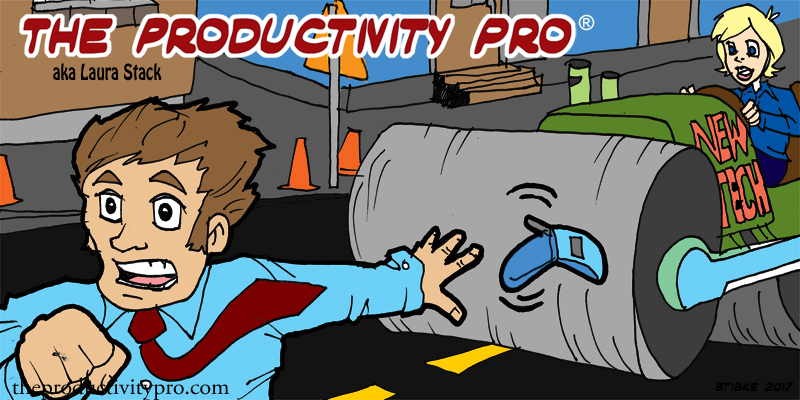
“Once a new technology rolls over you, if you’re not part of the steamroller, you’re part of the road.” – Steward Brand, American writer and entrepreneur.
I have a colleague who, until several years ago, tracked most of his projects on a large chalkboard rather than using project-tracking software. The same colleague was using an older version of Microsoft Word that produced old-style DOC files, rather than the more compact DOCX files. He still doesn’t use much HTML-based mail. Why is he so resistant to change? Because when he’s comfortable with a technology, it’s a pain to change. He’s seen lots of change over the course of his career. First he had to learn to use an electric typewriter, then a word processor, then computers of various kinds starting with Mac IIs and DOS, before moving on to Windows 3.11 and all the new Windows versions since. His first laptop weighed 20+ pounds (it too ran on DOS). His very first computers used eight-inch floppy disks for media storage; then came three-and-a-quarter-inch floppies, CDs, Zip Drives, DVDs, low-end flash drives, USB thumb drives, and Micro-SDs. Now he’s dealing with all the tablets and smartphones, too. Sound like you? It’s understandable why people get sick of learning new technologies.
It’s understandable to try to hang onto what works, but realize that others won’t. Advance to the next level, or you’ll hold yourself back—along with everyone who depends on you. Some apps, devices, and technologies you don’t have to adapt, but when something becomes common usage, unwillingness to upgrade just shoots you in the foot. Furthermore, you may find that, once you’ve overcome the learning curve, the new tech is much more efficient than your old way. That’s what my colleague learned when he updated his tech.
For similar reasons, you’re best served updating your work technology whenever you can, if high-value improvements are offered. Here are four basic technologies to consider letting go of:
-
Any computer older than three years. Many computers will continue to work adequately as they age, but you’re limited by their ability to accept new programs built to accommodate computers with increased RAM, memory, and new operating systems. Software bloat aside, newer computers often come with a magnitude of more capacity than older computers, because we haven’t yet hit the limits to Moore’s Law.
-
Desktop computers in general. Separate desktops have proven too limiting, as they lack batteries and it’s hard to pick them up and go anywhere—whether this means traveling to a satellite office in Bogotá or down to Starbucks for a more productive environment. Often, a good laptop or high-end tablet is the less-expensive and better computer, all things considered, especially when used in conjunction with a good smartphone. Then you will always have your saved files without having to use cloud storage.
-
Paper. The completely paperless office will probably never happen, but you can stop producing reams of paper for everything. At best, it’s a good storage medium that’s not vulnerable to electrical interruption or EMP, but it can still be physically destroyed. As long as you store digital files carefully and translate them to new technology as it appears, they’re unlikely to degrade. And stop converting old paper to digital files; I’ve found it’s rarely worth the time and effort.
-
Teleconferences. Teleconferences are boring, and you never know who’s really there and fully engaged. I’m not a huge fan of meetings, but I realize some remain necessary. So when you need to convene a virtual meeting, why not use video? Few modern computers lack webcam; Skype and similar Video Over IP options are cheap or free; and you can see everyone else present—so you know whether they’re paying attention to you or their dog. Face-to-face meetings prove invaluable in terms of seeing the other attendees’ body language, expressions, and general behavior, a large part of interpersonal communication that we miss with teleconferences.
The Office: On Its Way Out?
New technology and productivity paradigms increasingly point us toward a more virtual work environment, where we have much greater leeway in who we employ and where they do their work. As long as our technology continues to support the Internet and light-speed communications, business will continue to grow exponentially and easily—if we’re willing to let go of old technology as it ages, and learn new tricks.
About Laura Stack, your next keynote speaker:
© 2019 Laura Stack. Laura Stack, MBA, CSP, CPAE is an award-winning keynote speaker, bestselling author, and noted authority on employee and team productivity. She is the president of The Productivity Pro, Inc., a company dedicated to helping leaders increase workplace performance in high-stress environments. Stack has authored eight books, including FASTER TOGETHER: Accelerating Your Team’s Productivity (Berrett-Koehler 2018). She is a past president of the National Speakers Association, and a member of its exclusive Speaker Hall of Fame (with fewer than 175 members worldwide). Stack’s clients include Cisco Systems, Wal-Mart, and Bank of America, and she has been featured on the CBS Early Show and CNN, and in the New York Times. To have Laura Stack speak at an upcoming meeting or event, call 303-471-7401 or contact us online.
Here’s what others are saying:
“What I enjoyed most about your presentation was that it was not only engaging but also practical in application. I’ve read everything from Covey’s system to “Getting Things Done,” and you presented time management in a way that is the easiest I’ve seen to digest and apply. Thank you for helping our system today!”
—John-Reed McDonald, SVP, Field Operations, Pridestaff
“Laura is an incredible speaker who takes practical information to improve productivity and efficiency and makes it interesting and fun! She has a great sense of humor and completely engaged our corporate and sales team. Laura motivated everyone to take steps to make their lives more productive and efficient.
—Molly Johnson, Vice President Domestic Sales, Episciences, Inc.
“Ms. Laura Stack’s program received the highest scores in the 13-year history of the Institute for Management Studies (IMS) in Cleveland! From the 83 participants, the workshop received a perfect 7.0 for “Effectiveness of the Speaker” and 6.8 for “Value of the Content.” Managers especially valued learning about task management, how to minimize interruptions, organizing with Outlook, prioritizing, effectively saying ‘no,’ how to set boundaries, and recognizing self-imposed challenges to time management.”
—Don Gorning, Chair, Institute for Management Studies Cleveland



This is so true, resembles my journey. Started with IBM Selectric typewriters, then typewriters with memory. Moved onto AES word processing systems, then moved to WordStar/Symphony. Seems like a lifetime ago. I like to learn new technology, but only when it has a purpose that is useful to me. Same with programs, don’t use Twitter or Instagram or Pinterest because they just don’t appeal to me.
As for paper… I love the tactile feeling of paper and pen, but knew I had to go digital. So, I opted for the Livescribe™ 3 Smartpen. Best of both worlds!