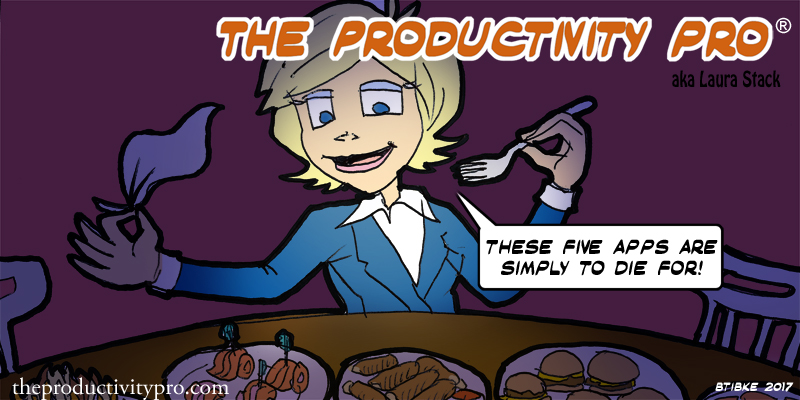
“Alone, we are smart. Together, we are brilliant.” – Steven Anderson, American educator.
Thanks to recent advances in computing and telephony, we now have so many collaboration tools available that we can share almost any task with ease. Video conferencing, product management, document sharing, messaging—you name it, and there’s an app or ten. Or a hundred.
In this blog, I’ll review five apps just about anyone can use, no matter how distributed your team. I’m sure some will seem as outdated as smoke signals in ten years, but today they’re either proven standbys or bleeding-edge tech. In each case, I’ll also mention similar popular apps.
- Evernote. Despite recent complaints about expense and bloating, I still like Evernote as a way to catalog articles, documents, or images with a snap of your phone’s camera, and then store them away in Notebooks using keywords of your own choosing. You can also type notes, of course, and record audio snippets as well. One fantastic feature: Evernote can read the handwritten text in say, whiteboard scribbles, and make it searchable. You can do 101 things with Evernote, including sharing your stuff, and fans keep finding new uses. The Windows app OneNote has become more popular as well because it integrates with common Office documents.
- Google Docs. With its ease of use and Google’s resources behind it, Docs may be the simplest document-sharing program available. You can easily download files in a variety of formats, including the ever-popular Word, or you can simply make changes within the same document others are using. Each person who makes changes has their own color of text to limit confusion. Some teams use it to leave comments in a single document that one team member then incorporates into the next draft. Other popular shared-documents apps include Dropbox and Microsoft’s OneDrive, which updates automatically on all members’ systems whenever anything changes. Both programs start out free, though you can purchase upgrades. You may not have to if you have a small team.
- Skype. This once-breakthrough app, now more than a decade old, lets people talk to each other face-to-face on their computer screens. Most people use it for one-on-one chats, but it also has a video conferencing feature—and it’s free when chatting with others who also have Skype. That’s probably why it’s taken over this niche so thoroughly. Popular challengers include Zoom, gotomeeting, and Appear.in, which is capable of handling up to eight people in a single video chat room.
- Slack. While some people have no problem using the same messenger and IM apps they started with, Slack has taken the business world by storm with its diverse messaging capabilities. It’s so popular, in fact, it often appears first on lists of top collaboration apps. (Blame my penchant for alphabetical order for its late appearance here.) Not only can you and your team message each other easily, Slack allows file transfers and real-time communication. It automatically archives old messages, so you can easily search for past messages.
- Trello. While many people still like to use Microsoft Project and related apps for project management, Trello has become extremely popular due to its simple design and ease of use. The card-based interface works just fine for small teams with small to mid-sized projects. Some have compared the interface to computer solitaire—it’s that easy to use. However, it has recently come under fire from those who prefer a more advance interface that lets you do more. Asana and Basecamp are often preferred by larger teams.
Many Called, Few Chosen
This listing represents just a tip of the iceberg when it comes to collaborative apps. I’ve mentioned just five, and there are hundreds vying for your attention. I recommend you do your due diligence and then choose just one product for each type of task you handle. Many of the above tools remain free or low-cost, and you may never need to purchase their more advanced versions; but if you do, you can. And if you decide an app you’ve chosen hasn’t worked out, there’s no reason why you can’t put it aside and go for your next choice. There will be a learning curve, sure, but most of these apps know you need to hit the ground running, so they’re very user-friendly, and won’t waste too much of your most precious resource.
About Laura Stack, your next keynote speaker:
Laura Stack, MBA, CSP, CPAE is an award-winning keynote speaker, bestselling author, and noted authority on productivity and performance. Funny, engaging, and full of real life strategies that work, Laura will change mindsets and attitudes so your people can maximize productivity, strengthen performance, and get the job done right. Her presentations at corporate events, sales kick-off meetings, and association conferences help audiences improve output, increase speed in execution, and save time in the office. Stack has authored seven books, including her newest work, Doing the Right Things Right: How the Effective Executive Spends Time (Jan. 2016). To have Laura Stack speak at your next event, call 303-471-7401, email Christine@TheProductivityPro.
Here’s what others are saying:
“Laura Stack’s session with a group of our seasoned operations managers was eye-opening. We all learned new ways to be more productive with the tools we already have. I’ve never seen each of our seasoned, experienced operations managers so engaged in a session. Many of our senior and mid-level leaders were wowed by what they learned and have already begun using the new techniques with their teams.”
—Mary Pawlowski, Learning Design, Piedmont Natural Gas
“What I enjoyed most about your presentation was that it was not only engaging but also practical in application. I’ve read everything from Covey’s system to “Getting Things Done,” and you presented time management in a way that is the easiest I’ve seen to digest and apply. Thank you for helping our system today!”
—John-Reed McDonald, SVP, Field Operations, Pridestaff
“Laura is an incredible speaker who takes practical information to improve productivity and efficiency and makes it interesting and fun! She has a great sense of humor and completely engaged our corporate and sales team. Laura motivated everyone to take steps to make their lives more productive and efficient.
—Molly Johnson, Vice President Domestic Sales, Episciences, Inc.
“Ms. Laura Stack’s program received the highest scores in the 13-year history of the Institute for Management Studies (IMS) in Cleveland! From the 83 participants, the workshop received a perfect 7.0 for “Effectiveness of the Speaker” and 6.8 for “Value of the Content.” Managers especially valued learning about task management, how to minimize interruptions, organizing with Outlook, prioritizing, effectively saying ‘no,’ how to set boundaries, and recognizing self-imposed challenges to time management.”
—Don Gorning, Chair, Institute for Management Studies Cleveland


